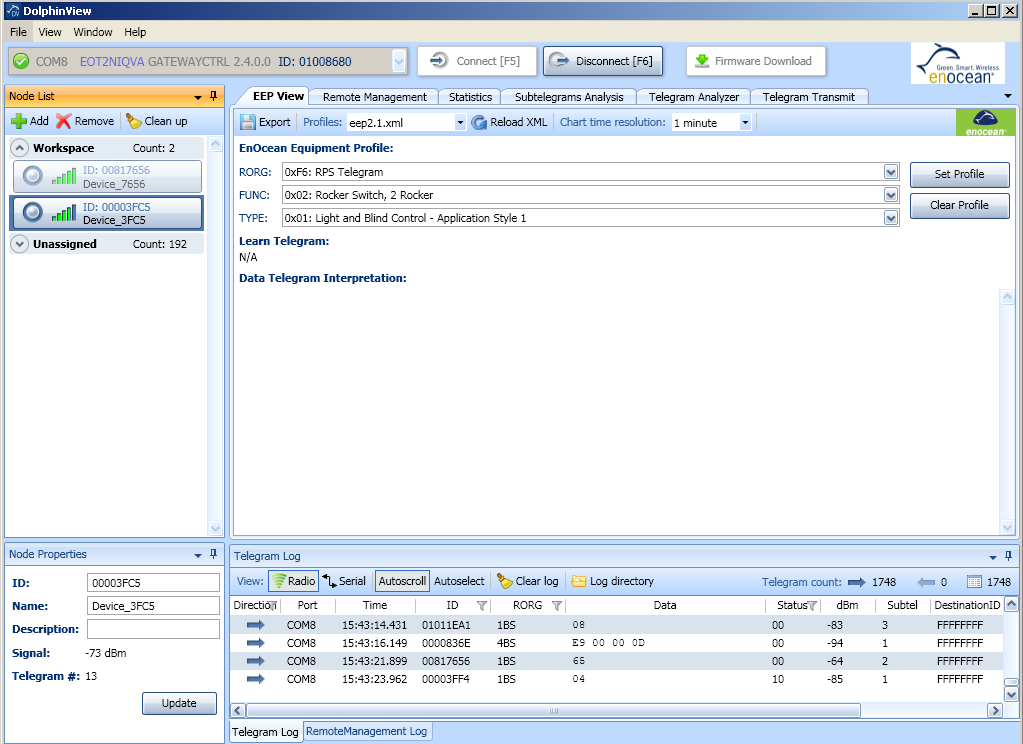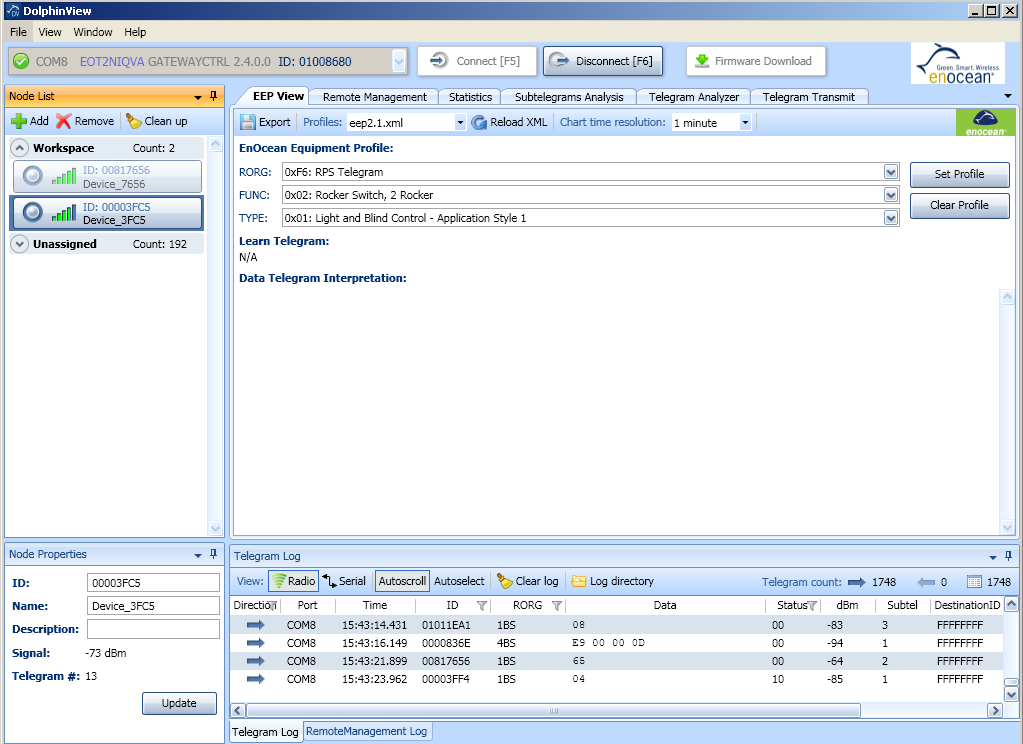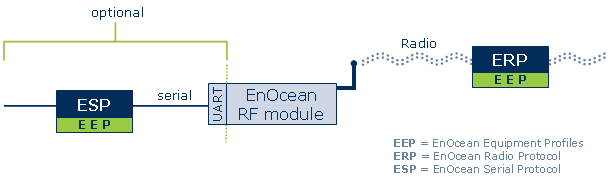EEP View
This functionality is fully supported only in DolphinView Advanced.
EEP View module is supposed to visually represent EEP data received from the currently selected node from the Node List. For more information on EEP, please visit EnOcean Alliance (http://www.enocean-alliance.com) and EnOcean Serial Protocol 3 (http://www.enocean.com/esp3/)
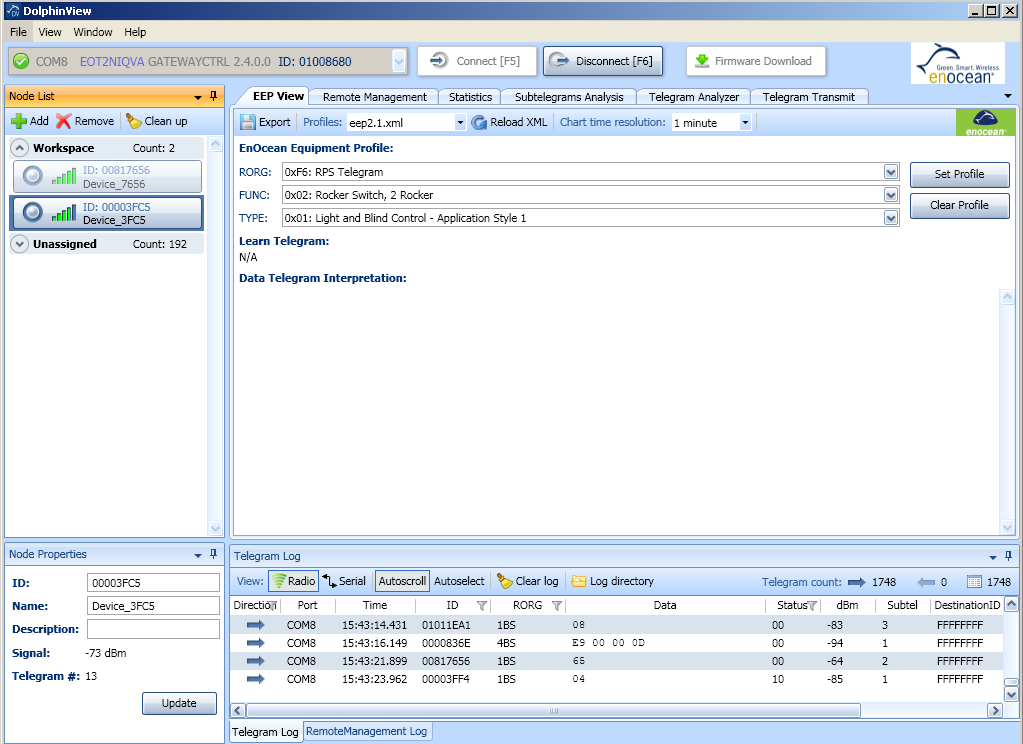
- Manual profile selection
- Profile can be bound to a node by two approaches. The first approach is to bind EEP automatically via learn operation of the node and the second one is to manually set profile by Set Profile button from DolphinView.
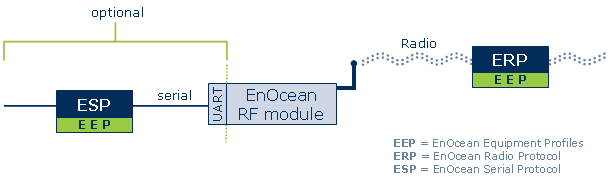
The ERP specification defines the structure of the entire radio telegram. The user data embedded in this structure is defined by the ERP (http://www.enocean.com/fileadmin/redaktion/pdf/tec_docs/EnOceanRadioProtocol.pdf)