This article applies to:
DolphinStudio
DolphinBased Modules
I have downloaded firmware from EnOcean wepage (.hex files) and want to update my module. How to do it?
Use DolphinStudio interface to program your Modules.
Step-by-step manual:
Steps in DolphinStudio:

FAQ Single Template
Find the right distributor for our modules, components and finished products in your region!
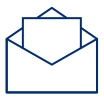
The EnOcean newsletter informs you regularly about exciting projects in the areas of IoT and smart buildings as well as current events and new products.
© 2025 EnOcean GmbH. All rights reserved.