This article applies to:
All EnOcean devices with FTDI chip
How I can change USB specific values (e.g. PID/VID) of the USB 300?
How can I recognize an EnOcean Module connected to the host (e.g. PC)?
EnOcean is using FTDI’s FT232 chip within USB 300. Since this product is an OEM product it comes with FTDI’s default PID – 0x6001 and VID – 0x0403. In order to recognize USB 300 on your host controller you can use following USB string descriptors:
For details see screen shoot below.

Based on this information you can recognize our modules.
OEM customers can change USB settings with FTDI’s programming tool, it is called FT Prog. See details here. The screen shoot above shows also the FT Prog user interface. OEM has to be aware of:
On request (quantity, NRE) EnOcean can deliver customized USB 300.
Source http://www.usb.org/developers/usbfaq#12
Vendor IDs (VIDs) are owned by the vendor company and are assigned and maintained by the USB-IF only. Email admin@usb.org for more information on USB-IF membership and obtaining a VID. Test IDs (TIDs) are assigned by the USB-IF or by the certified independent test lab at the time of testing. Product IDs (PIDs) are assigned by each vendor as they see fit; the USB-IF recommends each vendor set up a coordinated allocation scheme for PIDs so different teams don’t inadvertently choose the same PID for different products. Duplicate numbers may cause driver error.
FAQ Single Template
Find the right distributor for our modules, components and finished products in your region!
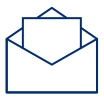
The EnOcean newsletter informs you regularly about exciting projects in the areas of IoT and smart buildings as well as current events and new products.
© 2025 EnOcean GmbH. All rights reserved.