This article applies to: All Enocean Dolphin based devices with with FTDI chip
How can I use USB 300 / Programmer with Microsoft Windows? How can I use USB 300 / Programmer with Linux?
USB 300 and EnOcean Programmer (EOP) have both and FTDI Chip which enables the USB Interface and emulated the COM Port. To use it, please install the default FTDI Drivers.
Microsoft Windows:
EnOcean Software tools come already with the necessary device drivers. They will be installed automatically. Device drivers also can be downloaded from FTDI’s website http://www.ftdichip.com/Drivers/VCP.htm or search in install folder of the EnOcean Software i.e.:
Linux:
EnOcean Modules with FTDI chip can work under Linux. Please download therefore the appropiate Linux FTDI driver: http://www.ftdichip.com/Drivers/VCP.htm
Then you will have a virtual COM port similar to Windows.
FAQ Single Template
Find the right distributor for our modules, components and finished products in your region!
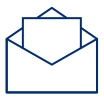
The EnOcean newsletter informs you regularly about exciting projects in the areas of IoT and smart buildings as well as current events and new products.
© 2025 EnOcean GmbH. All rights reserved.