This article applies to:
Smart Acknowledge
DolphinAPI Version: 2.2.3.0 and later
What are the Learn Modes of Smart Acknowledge and how should I use them?
Smart Acknowledge has 3 Learn modes:
Simple Mode – Learn Sensors only with direct radio contact to controller. Use this mode when you do not want to enable repeaters as possible Post Masters. Only controller can be Post Master.
Advanced Mode Controller preferred – Learn Sensors with direct radio contact to controller or trough repeaters. Controllers and Repeaters can be Post Master. Controllers are preferred as Post Master and only if the controller has a not “good enough” radio contact to the sensor a repeater is used as Post Master. In this case the devices must be at their final physical position in the environment.
Advanced Mode Repeaters preferred – Learn Sensors preferred trough repeaters. Controllers and Repeaters can be Post Master. Controller is only selected, when no repeater is applying as repeater. Use this mode when you want to prefer repeaters as possible Post Masters. This mode is intended to be used during physical installation of the devices in the environment. In this case the devices do not have to be at they final physical position in the environment, but we assume that a repeater will be required to communicate with the controller (so repeater must be picked as post master).
In the Dolphin API header the defines for the learn modes are available:EO3000I_API.h
//Simple learnmode is used, when only Smart Ack Controller should be selected as postmaster. All learn requests received by repeater will be ignored. #define SIMPLE_LEARNMODE 0x00 //Advanced learnmode is used, when also repeater can be selected as postmaster. But when Controller reaches sensor, controller is selected. #define ADVANCED_LEARNMODE 0x01 //Anvanced learnmode select repeater is used, when always the best available repeater will be selected as postmaster. Controller is only selected, when no repeater is in system. #define ADVANCED_LEARNMODE_SELECT_REPEATER 0x02
To activate the learn mode you just call the smart acknowledge learn ON method and pass as parameter the Learn Mode you want to request. See the DolphinAPI User Manual for details.
RELATED TO:
DolphinAPI User Manual
Smart Acknowledge
FAQ Single Template
Find the right distributor for our modules, components and finished products in your region!
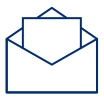
The EnOcean newsletter informs you regularly about exciting projects in the areas of IoT and smart buildings as well as current events and new products.
© 2025 EnOcean GmbH. All rights reserved.