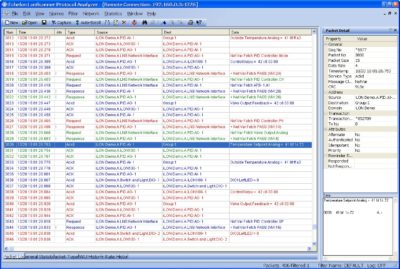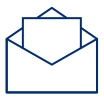Beschreibung:
The LonScanner FX Protocol Analyzer is an easy-to-use Windows tool that lets manufacturers, system integrators, and end users observe, analyze, and diagnose the behavior of LON™ networks. It provides the advanced productivity features common in data network analyzers, adapted to the unique needs of control networks.
Artikelname:
LonScanner FX Protocol Analyzer
Bestellnummer:
x
HS-Code:
x
Verpackungseinheit:
x
ECCN:
x
Features:
- Captures, analyzes, characterizes, and displays all ISO/IEC 14908-1 packets on a channel, letting you analyze network activity and traffic patterns in detail
- Supports receive filters that reduce the amount of logged data, helping you isolate problems faster
- Receive filters can be based on packets to or from specific devices or network variables, and on packets using selected ISO/IEC 14908-1 protocol services
- Saves all packets to log files
- Summarizes network activity with summary statistics calculated from the received packets
- Compatible with native ISO/IEC 14908-1 channels
- Compatible with IP-852 channels (ISO/IEC 14908-4); IP-852 support requires a separately licensed LNS® Turbo Server on the same computer; IP-852 monitoring limited to packets forwarded to the LonScanner computer
Benefits:
- Summary data log display with one packet per line.
- Highlights related packets to simplify log analysis.
- Displays device addresses, network variable addresses, and network variable data in raw form, providing compatibility with any network.
- Displays device and network variable names, as well as network addresses based on user definitions or based on names from any LNS network database, including those generated by the LonMaker™ Integration Tool.
- Simplifies data interpretation by formatting network variable values based on LonMark™ resource files.
- Provides text descriptions of each message and a description of the ISO/IEC 14908-1 protocol services used to transmit it.
- Eliminates the need to manually interpret the ones and zeros of the ISO/IEC 14908-1 protocol.
- Shows detailed statistics related to network behavior, including total packet counts, error packet counts, and network loading.
- Displays summary graphs summarizing network loading and error rates over time, simplifying the identification of excessive network traffic or communication errors at different times of the day.
- Reduces the time and effort needed to diagnose network problems.
Support:
How to buy: